It has been such a bother, using Google Talk only in iGoogle or Gmail tabs.
Lifehacker points us to
Gtalklet in the Chrome Web Store, that uses a minimalist set of buttons that allows you to access Gtalk from any Chrome browser tab. You barely notice it's there.
Hit that link to get to the Chrome Store, then hit the install button.
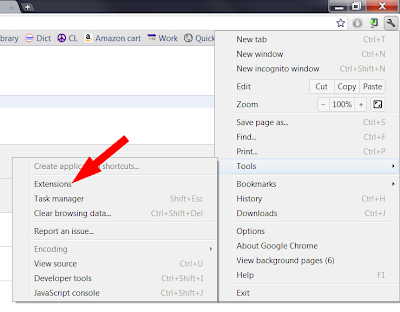 |
| 1. Go to Tools/Extensions. |
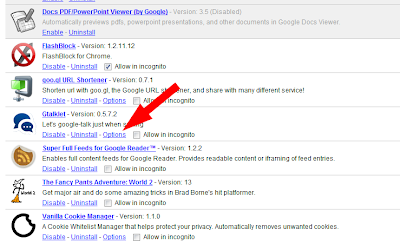 |
| 2. Click on the options button on Gtalklet. |
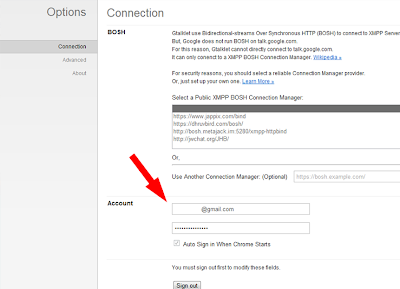 |
| 3. Enter your account sign in information. No need to touch anything else. |
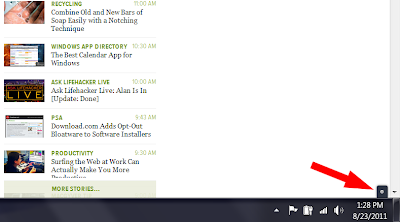 |
| 4. Hit the refresh button on an existing tab. Then click the expand button. |
 |
| 5. Click on the green button signs you in. |
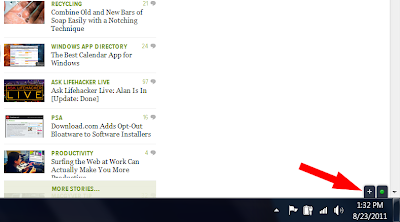 |
| 6. Click on the "+" to open the contacts tool. |
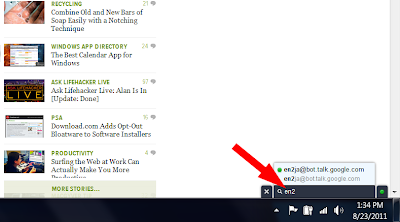 |
| 7. Start typing in contact name, and auto-suggest comes up. Select the person and a pop-up window appears, allow ing you to start chatting. |
 |
| 8. To log out, hit the expand button, then click on the little icon that looks like a tray with an arrow pointing outward. |
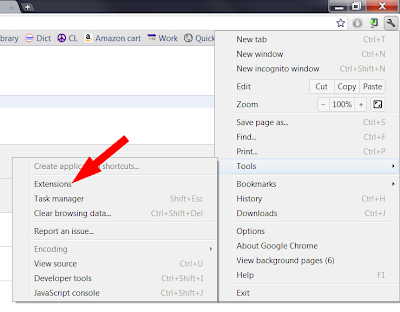
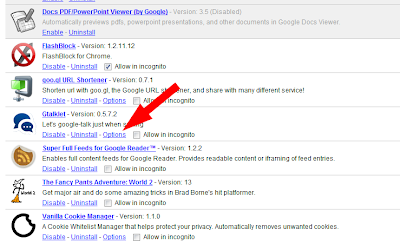
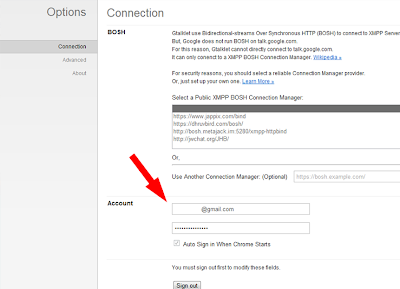
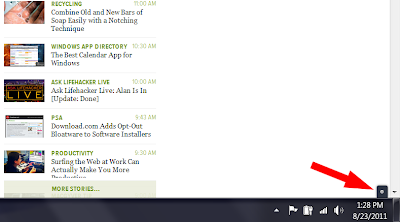

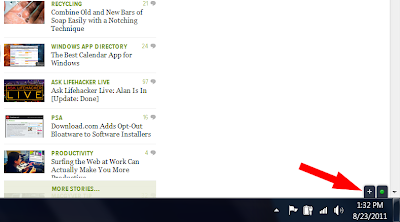
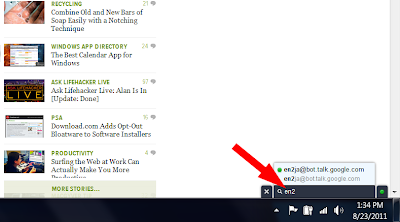

No comments:
Post a Comment